Ragic can sync the Date field data from sheets to external calendar applications, such as the "Estimated Shipping Date" in a "Sales Orders" sheet.
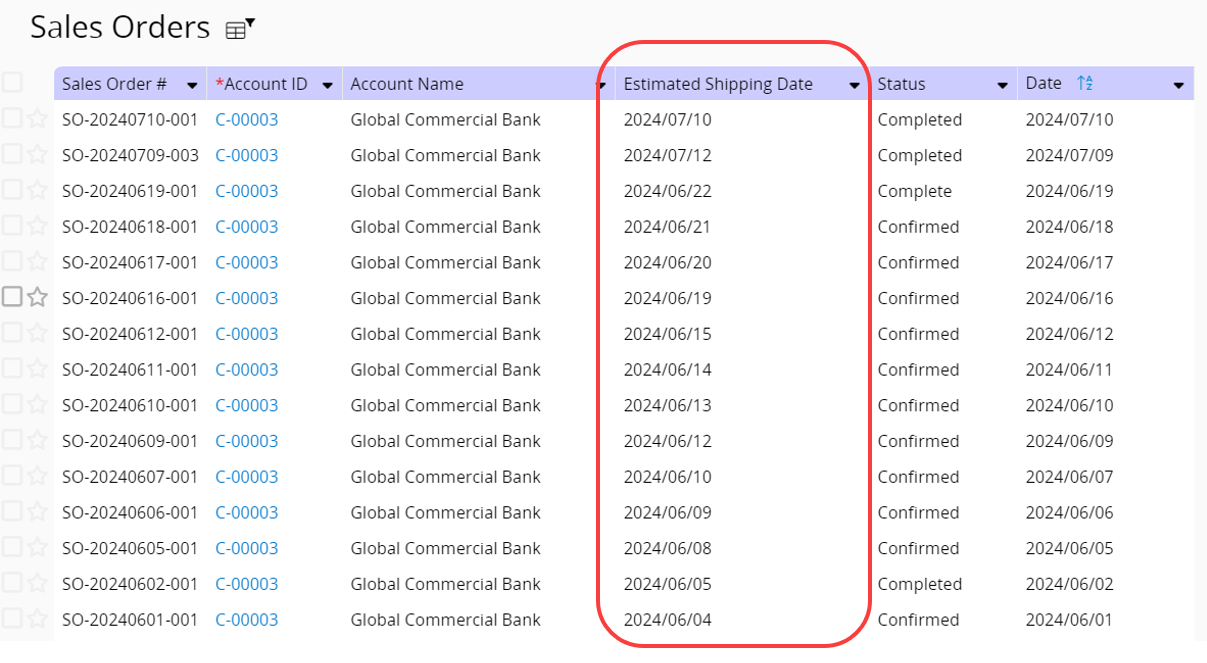
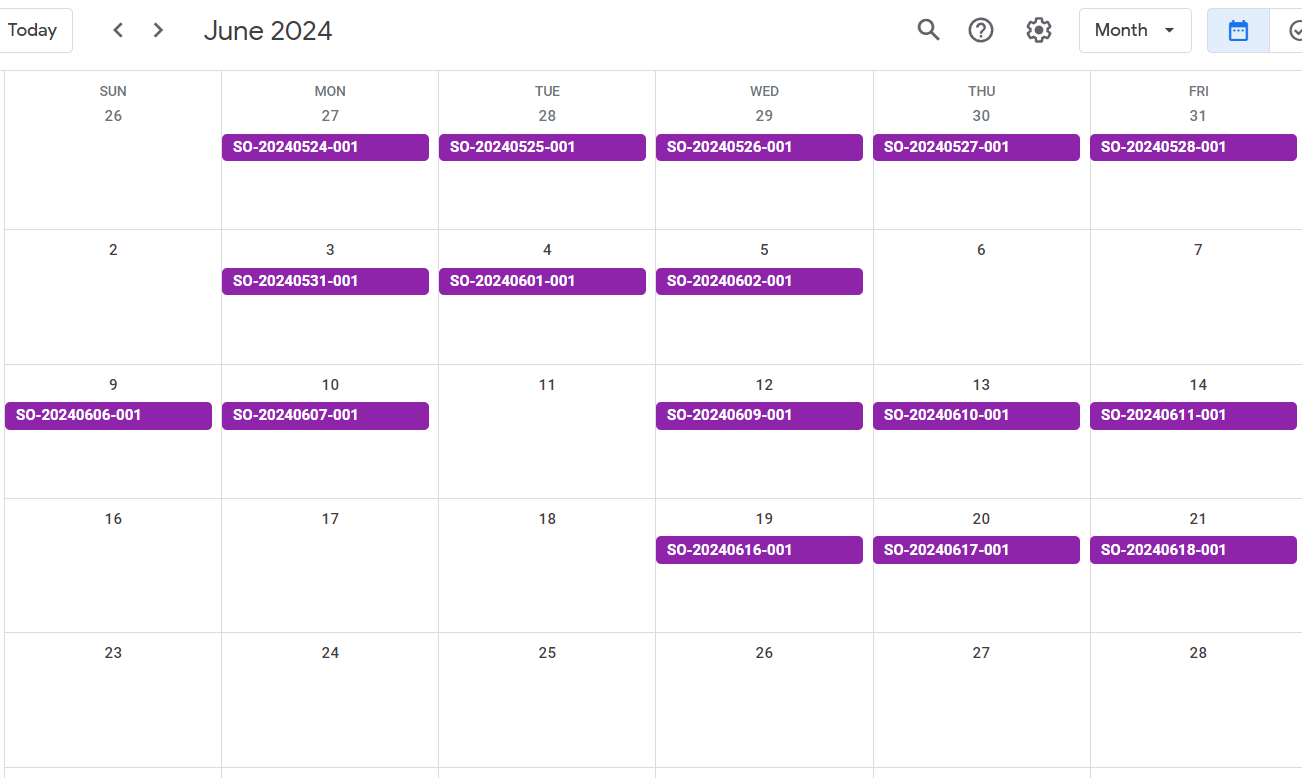
Navigate to the Tools menu and click Calendar Sync under the Sync & Notify section.
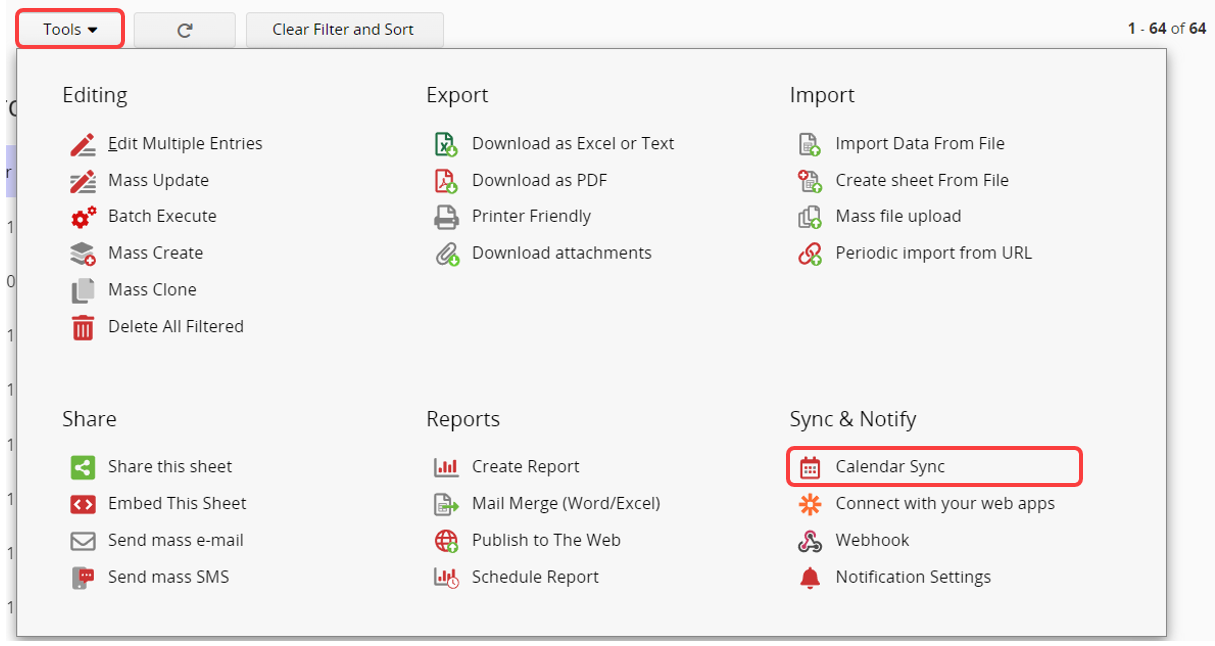
At the top of the window, you can select the Time Zone.
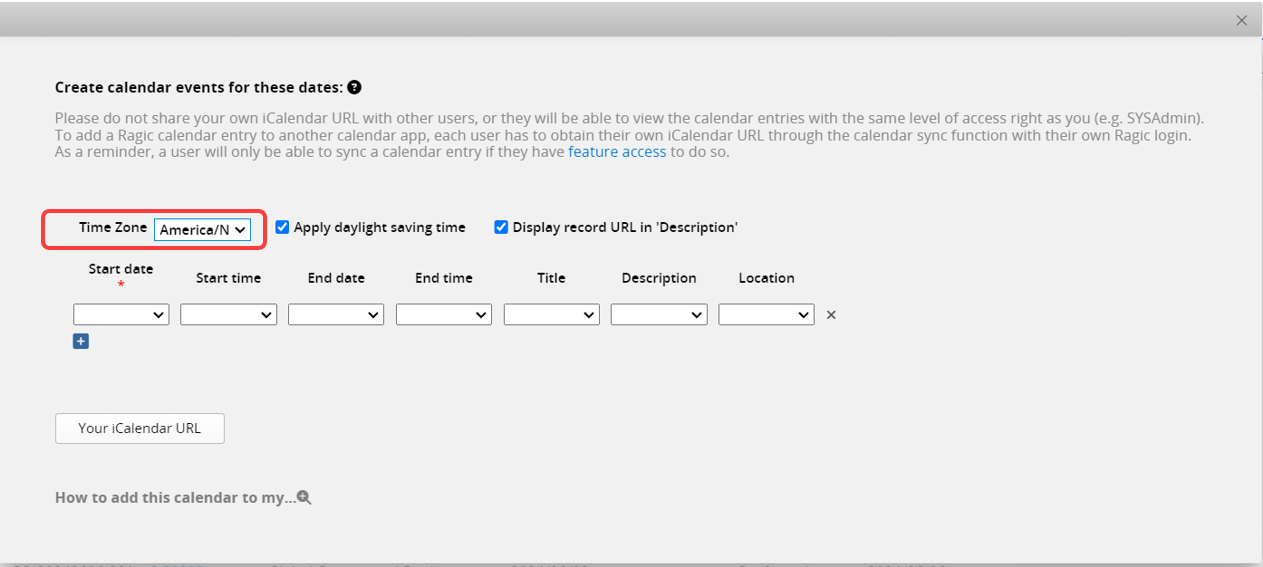
Below, choose the Date Fields to add to the calendar. The "Start date" is mandatory.
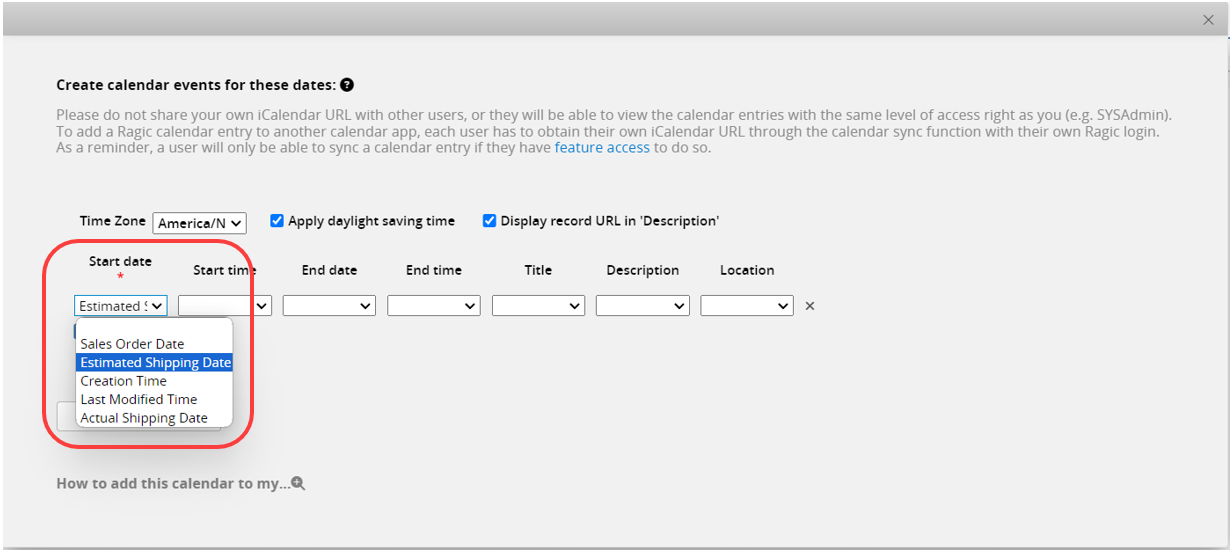
If the event spans multiple dates or times, you can also set the "Start time", "End date", and "End time". Additionally, you can configure the event "Title", "Description", and "Location". Subtable fields can also be synced to the calendar.
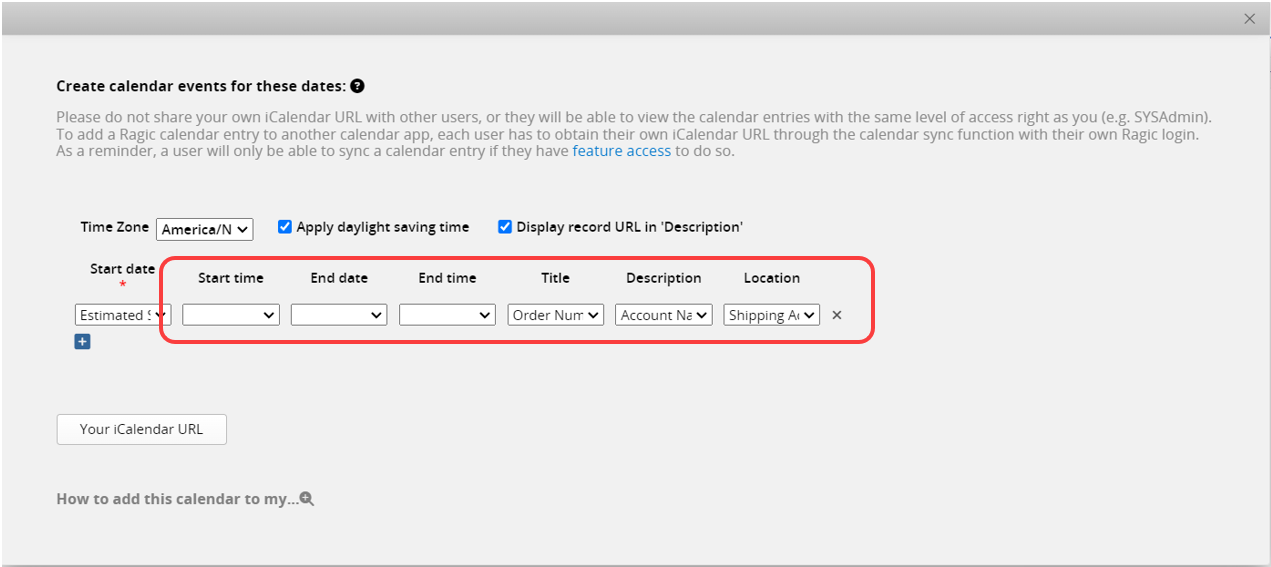
If there are additional Date fields you want to sync to the calendar, click the + button to add another one.
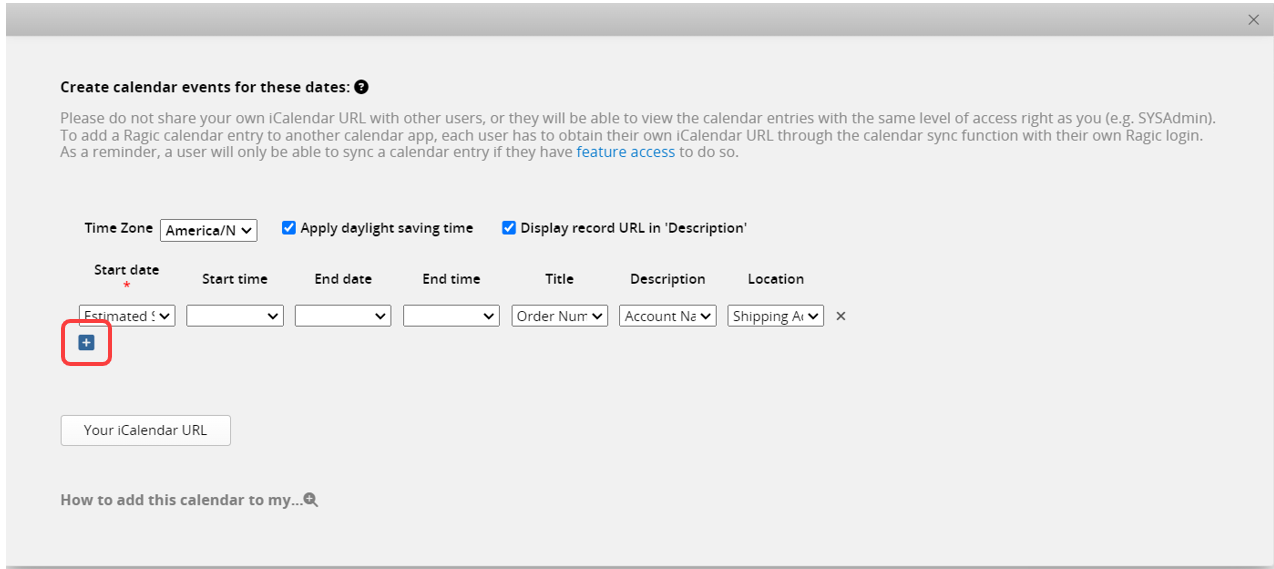
Finally, click on Your iCalendar URL to obtain the URL and use it to sync with your calendar.
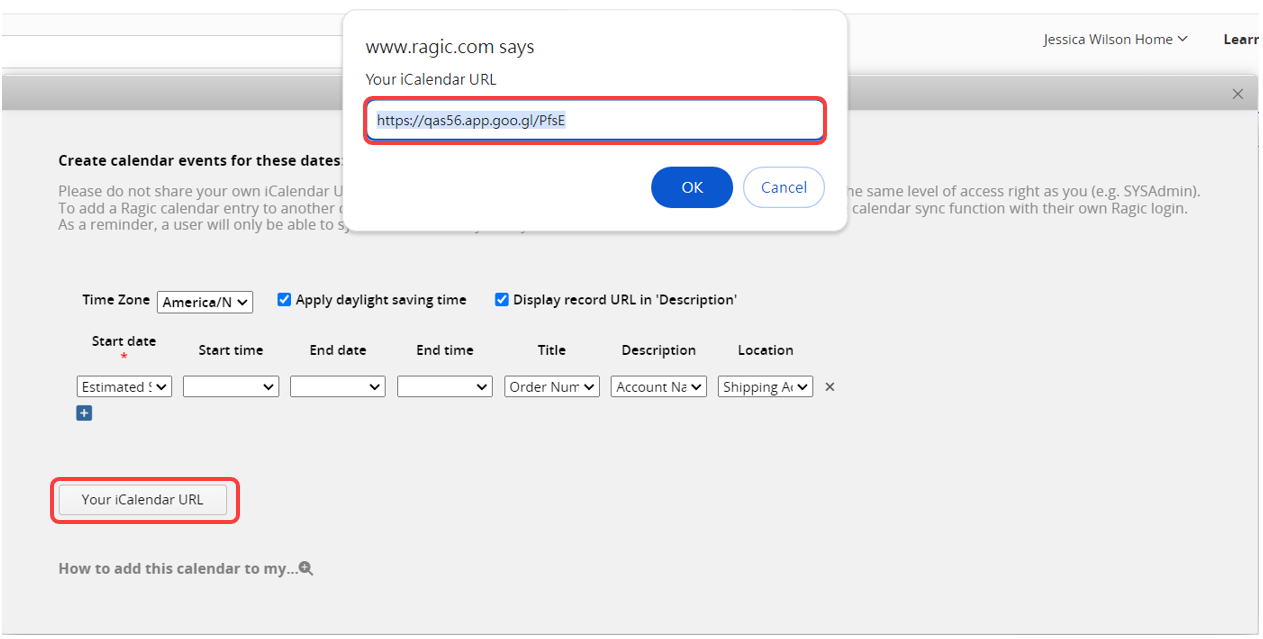
Currently, you can sync with iCal, Google Calendar, IBM Lotus Notes, and Microsoft Outlook.
For detailed steps on syncing with each calendar, refer to the following:
Google Calendar: Use a link to add a calendar
iCloud Calendar: Subscribe to a calendar
Below is an example of syncing with Google Calendar:
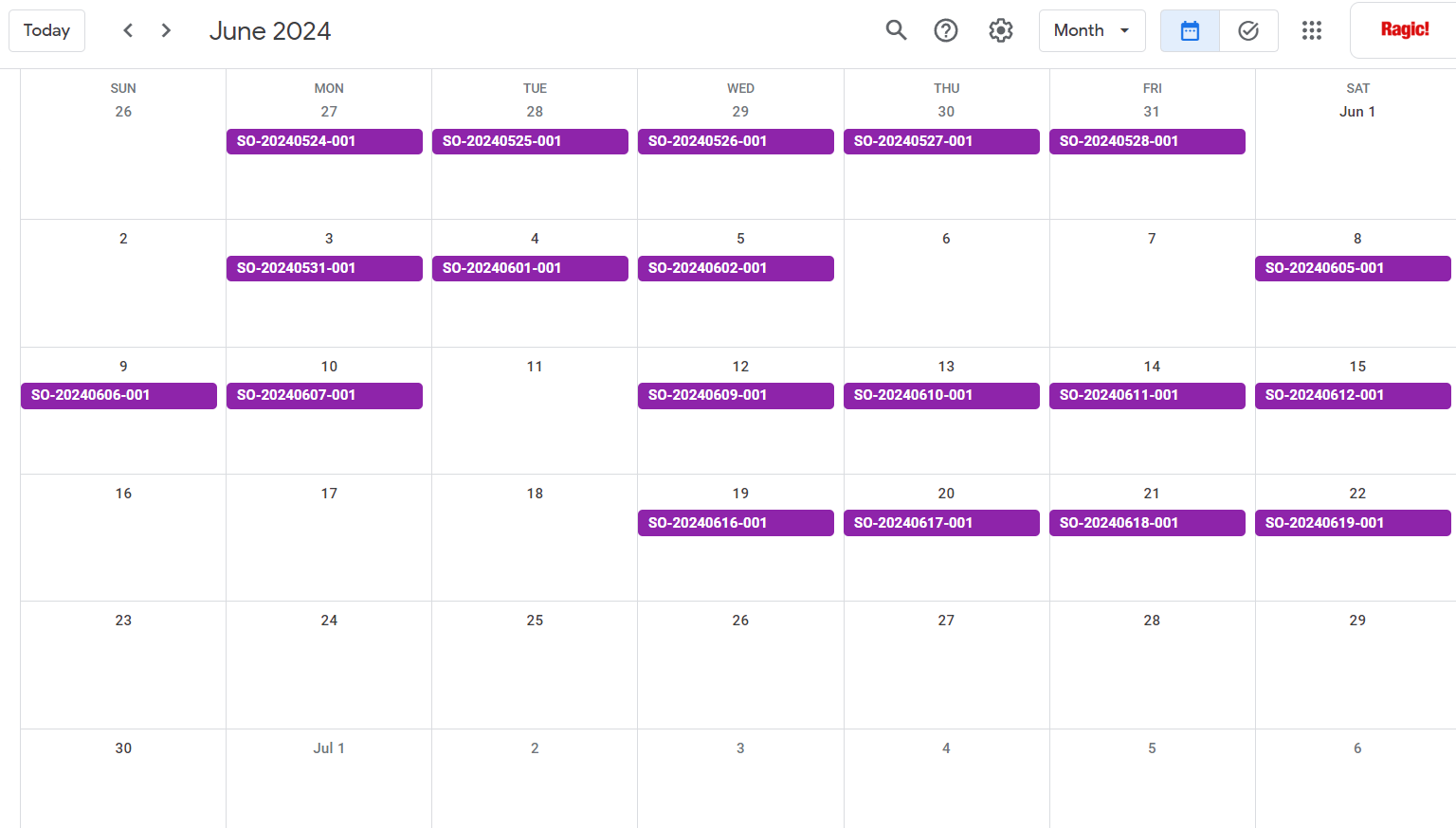
For maintaining optimal system performance, Calendar Sync does not fetch all data from the sheet. Instead, it sets a reasonable range based on the relationship between the current time and the Start date field. The current logic for displaying calendar data is as follows:
(1) A maximum of 1,000 events with a "Start Date" during the current month.
(2) The 200 most recent events with "Start Date" before the current month.
(3) The 200 most recent events with "Start Date" after the current month.
The update frequency for Calendar Sync depends on the chosen calendar application. Sometimes, you might notice that the data on the calendar does not update immediately.
This is because many calendar services update data at regular intervals rather than "every second". Check if your calendar service offers real-time updates; otherwise, changes may appear with a delay.
For example, Google Calendar documentation states that updates may be delayed up to 24 hours, as mentioned in the section "Use a link to add a calendar".
To control the update frequency, you can use a calendar service that allows users to manage update intervals. For instance, Mac's Calendar lets you choose how often to update the calendar and provides an option to manually Refresh to fetch the latest information from the subscription URL.
Additionally, for specific events that require immediate updates, you can obtain a new iCalendar URL from the original sheet, sync it to a new calendar, and delete the old calendar. This ensures that the new calendar will have the most current information.
 Thank you for your valuable feedback!
Thank you for your valuable feedback!