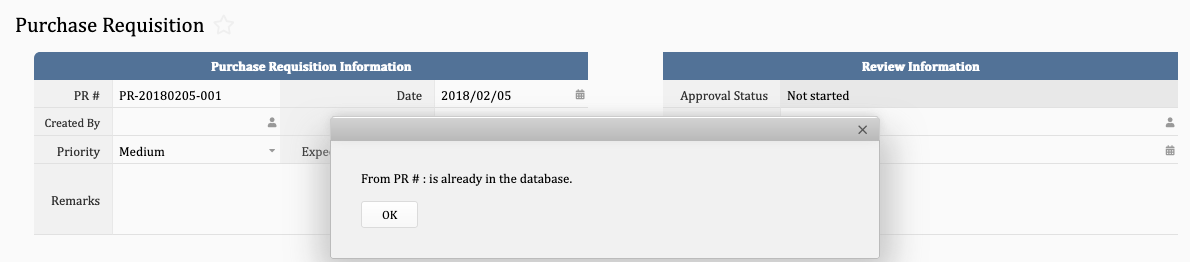Our standard feature does not provide a way to set a limit on the convert record action button. However, you can achieve the goal by applying the "Unique" attribute in the destination sheet.
Take the "Purchase Requisition" sheet in our module as an example. It has a covert record action button as below:
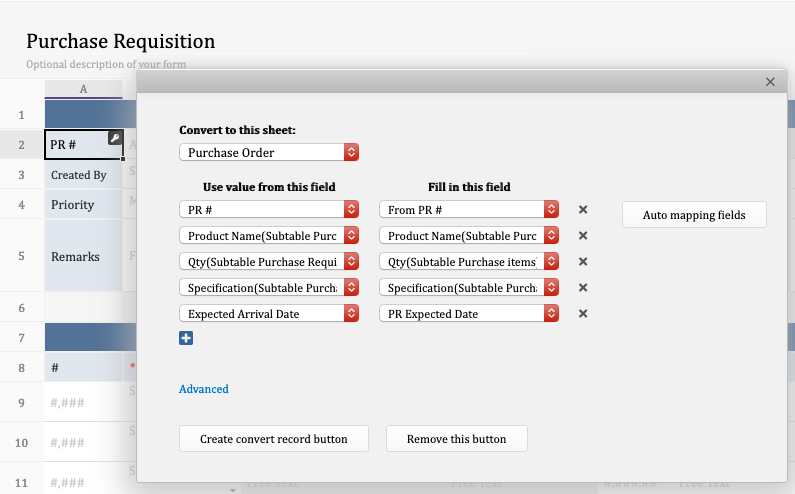
If you wish to convert only one "Purchase Order" entry for each "Purchase Requisition" entry, you may follow the steps:
You'll need to find the unique key field from the listed fields in the action button settings. If you don't have such a field, consider updating your action button to include one. In the screenshot above, the action button's source sheet is the "Purchase Requisition" sheet. Furthermore, the unique key field is the "PR #" field.
In the screenshot above, the corresponding field of the "PR#" field on the destination sheet is the "From PR #" field. Hence, please apply the "Unique" attribute on it.
When users click on the covert record action button more than once, the system will reject the request and notify the users with the error message, which indicates the purchase order already exists: