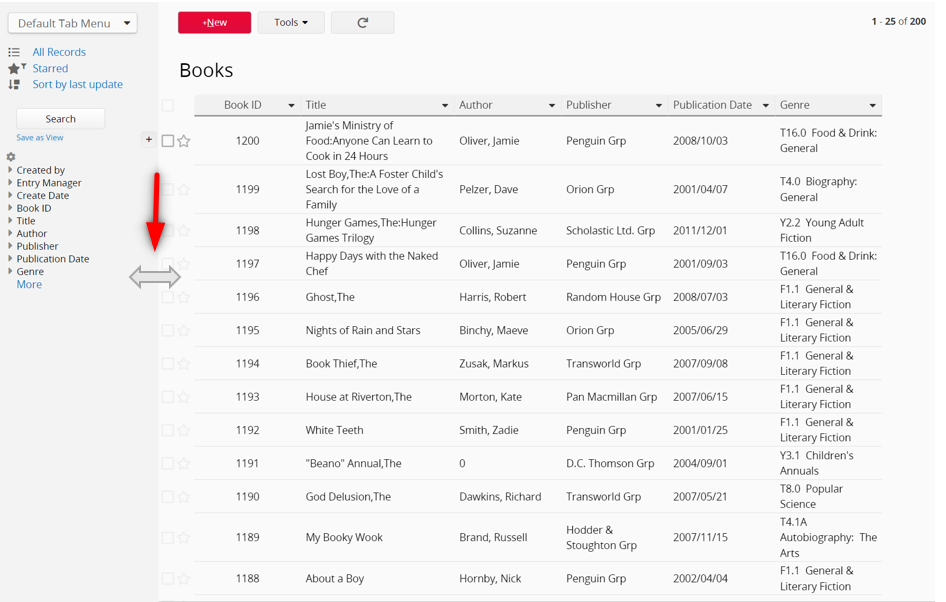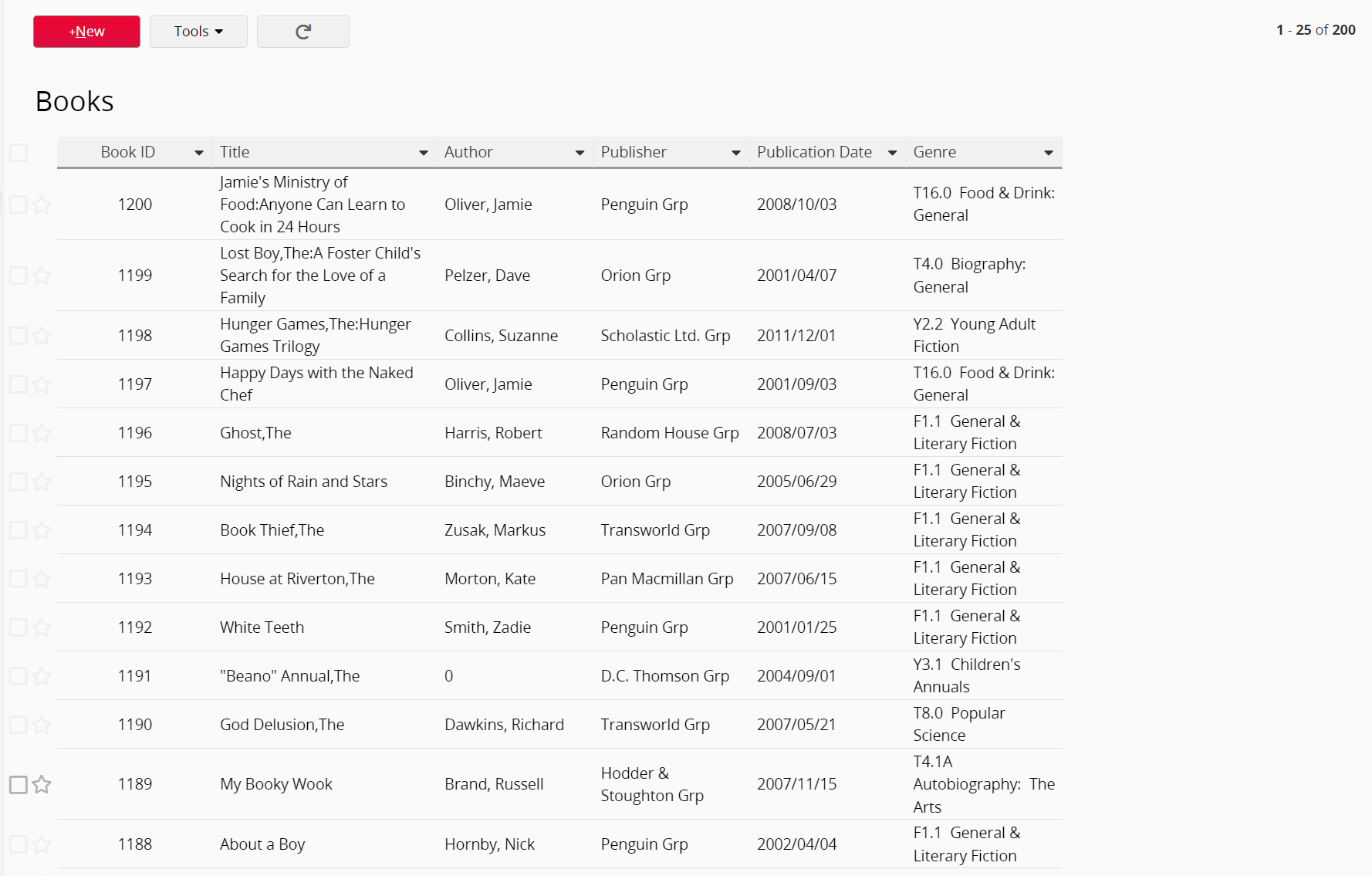The left sidebar in Ragic contains many useful tools such as links to your account homepage, most visited sheets, and recent items you have worked on, as well as the left sidebar search tool.
If, for any reason, you need to collapse this left sidebar, you can hover over the edge between the left sidebar and the listing page, you'll notice that your pointer will turn into a double-sided arrow. Use this arrow to drag the listing page to the right or left as needed.