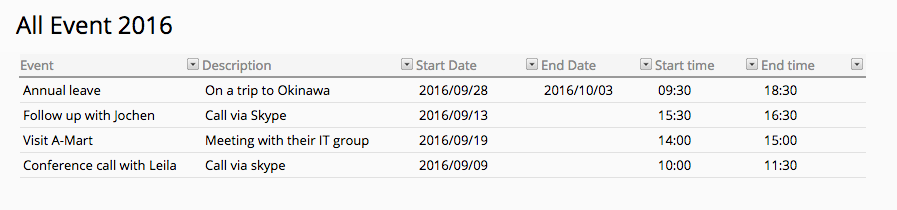
You can add your event data from Ragic database sheet to your calendar applications with more information like title, description, and duration with beginning and ending date & time.
To do this, navigate to the Calendar Sync option found under Tools
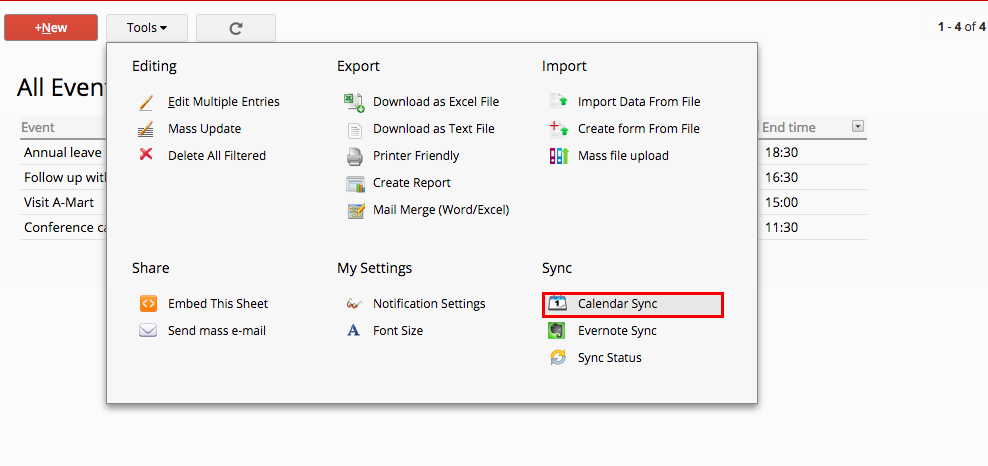
Select the fields you would like to add to your calendar like Title, Description, Start Date, Start time, End Date, and End time of a event from the pop-up menu, you can create another set by clicking plus button if needed.
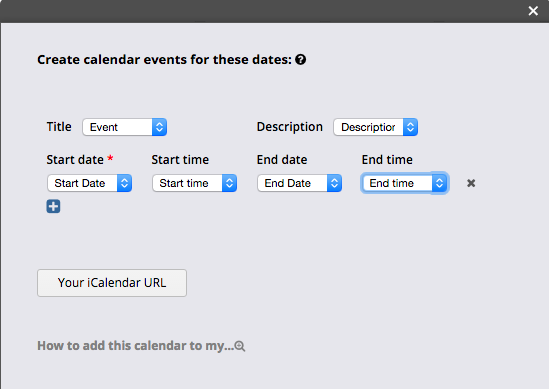
Obtain your iCalendar URL from the button below, and follow the instructions to add these dates to your favorite calendar application.
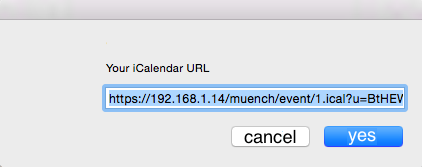
Ragic's calendar feature is supported on major calendar applications, including iCal, Google Calendar, IBM Lotus Notes, and Microsoft Outlook, which means that you'll be able to track the important dates within your Ragic database from all devices.
Below is the result of Calendar sync with Google calendar:
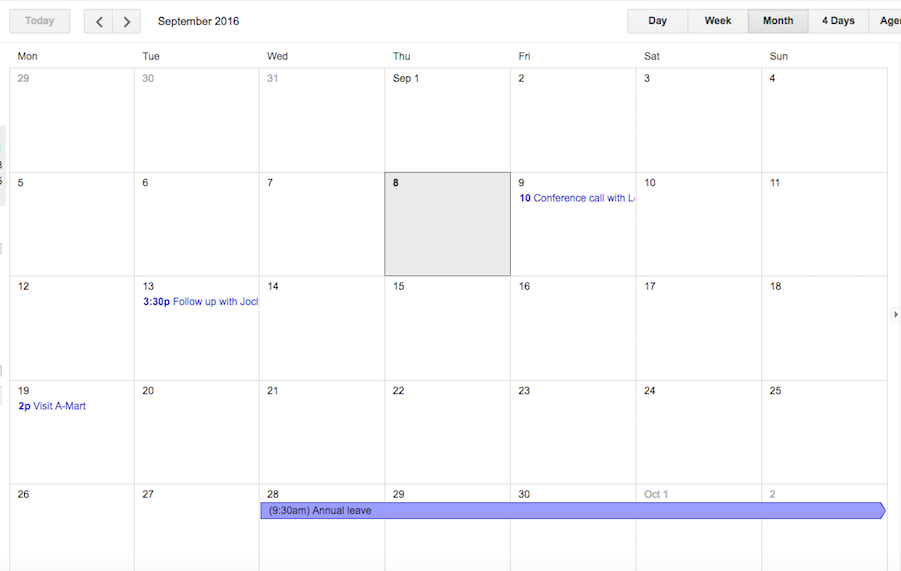
You can also refer to this topic about how to force refresh Google Calendar.