Yes, simply go to "Tools" and choose "Download as Excel File". For a printer friendly version, just choose "Printer Friendly" instead.
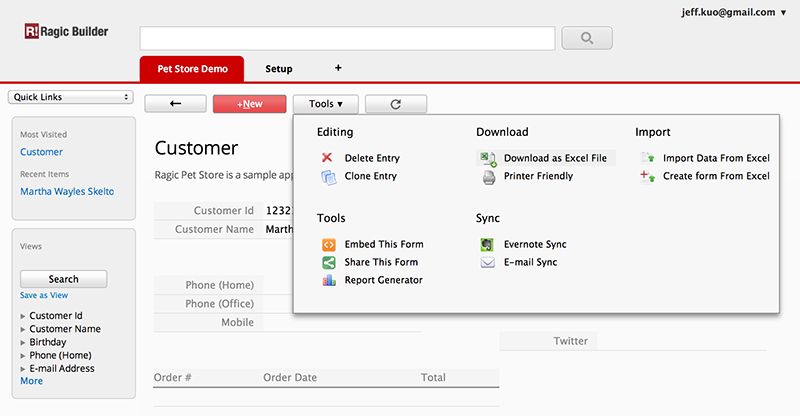
This works both on listing and form pages. If you would like to download from the listing page, Ragic can download all entries regardless of the paging. However please note that the Excel saved on the list page does not include the content of subtables within each form page. On the other hand, on the form page, it saves a single data record only, but including subtables.