When you use publish to the web, you may choose to export data from fields on the listing page or all fields.
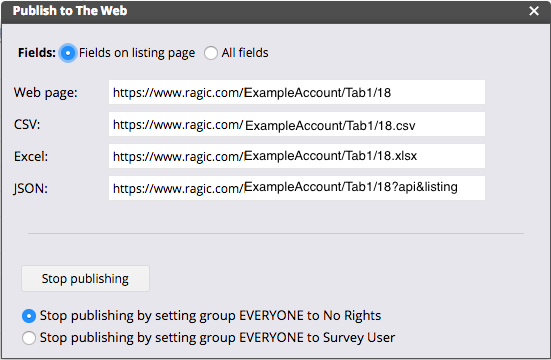
If you would like to further specify which fields you'd like to export, you can add the snippet "?f=cust&s=1000&order=["field_id",...]" to the URL generated from the publish to the web feature.
For example, below is the URL to download an excel file retrieved from publish to the web, which would only export data from the fields that are on the listing page:
https://www.ragic.com/ExampleAccount/Tab1/18.xlsx
To export the data from certain fields instead of the fields on the listing page, or all fields on the sheet, we use the parameter "?f=cust&s=1000&order=["field_id",...]" to specify fields. (The field ID can be found under the design mode from field settings.) the URL to Download an Excel file for only the field IDs "1000231" and "1000243" would be:
https://www.ragic.com/ExampleAccount/Tab1/18.xlsx?f=cust&s=1000&order=["1000231","1000243"]