To import data into a subtable, you may select the subtable name in the drop-down menu:
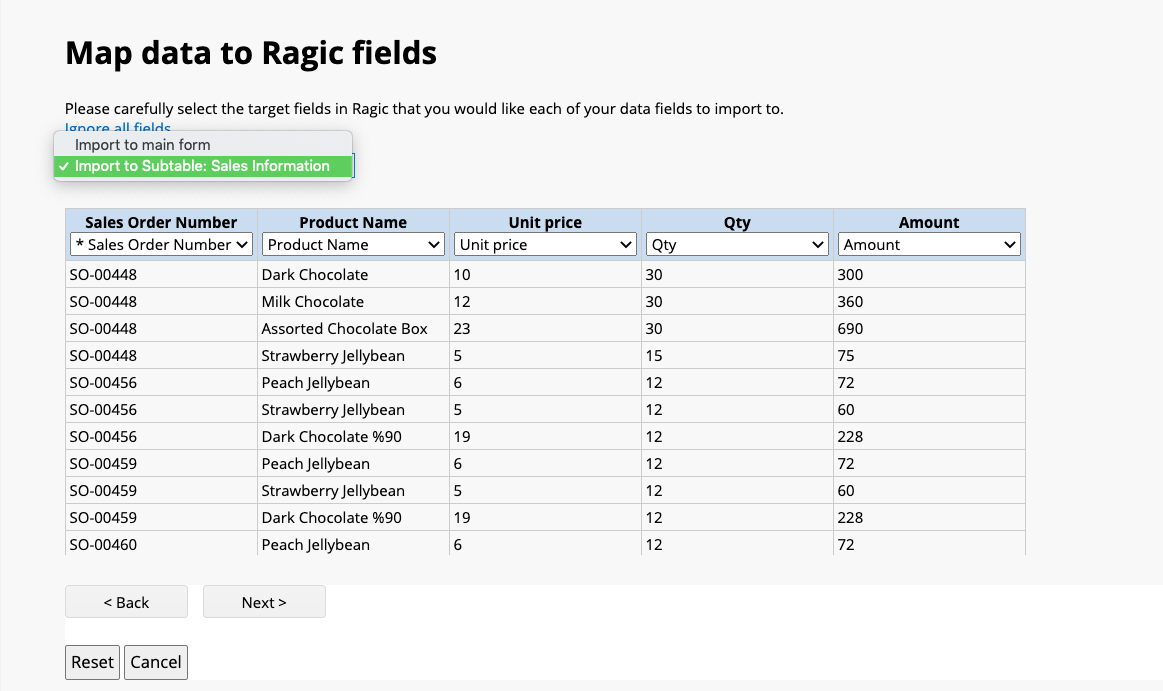
Then, you can select the fields you would like to import to from the drop-down lists. However, please note that the first column must be mapped to the field with the star sign (the "selection title field") for the system to recognize which main entry does the imported data belong to.
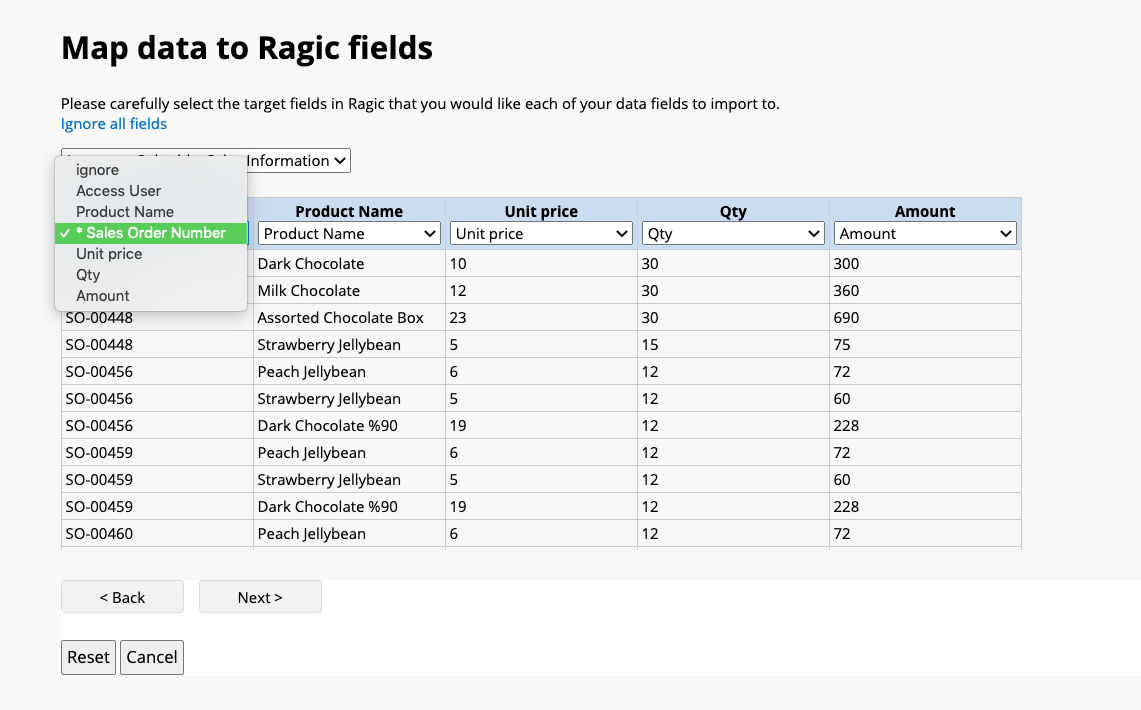
And the second column must be mapped to the unique field in the subtable (such as product name or product ID).
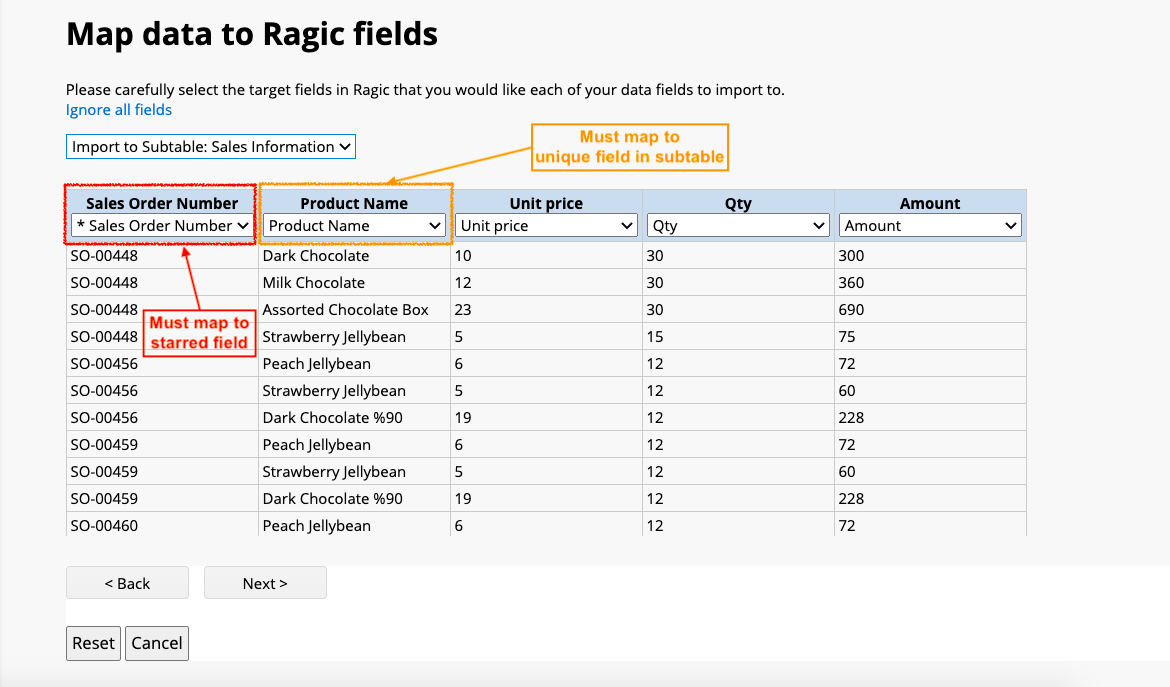
After mapping fields, you may select proper import policy and advanced settings and then import your data.
You may follow this article to change the "Selection Title Field" if necessary. However, please make sure you set a field that is without duplicates to avoid errors when importing.