If you want to switch from a cloud service to an on-premises plan, please refer to the following instructions based on your payment method:
1. Credit Card Payment:
(1) Please cancel your subscription first and email us. We will terminate the cloud service authorization and refund any remaining fees proportionally (minimum billing unit is one month).
(2) Navigate to the hamburger menu at the top right, click on Account Setup > Account Billing, and subscribe to the on-premises license from the hyperlink under each plan. The new subscription will begin a new one-year term.
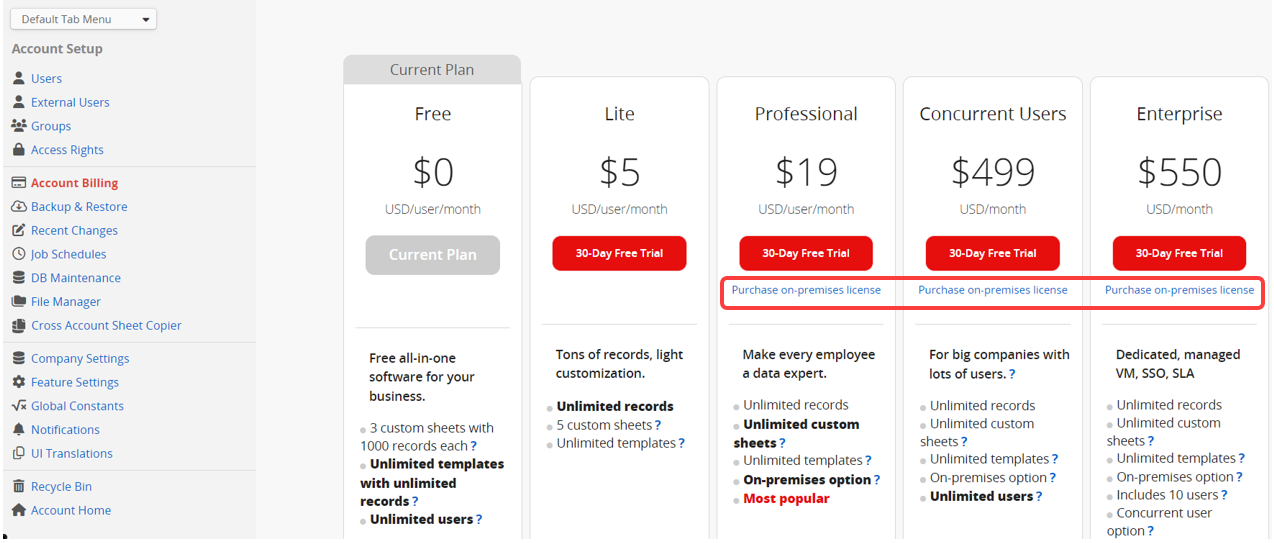
2. Manual Payment:
If you wish to install Ragic on your own server, you need to subscribe the Professional Plan for 10 users, then we can issue the authorization for the on-premises license to you.
Please refer to this guide first.
Please note the following limitations when choosing the on-premises license:
1. Your company will need dedicated IT personnel to maintain the server hardware.
2. Only the Professional plan and above are eligible for installation on your private server.
3. The minimum number of users is 10.
4. Payment must be annually.