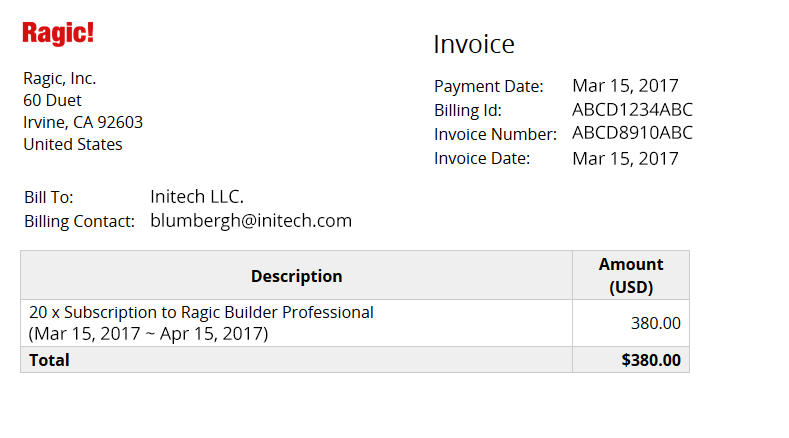You can view your account billing information by navigating to Start tab > Account Setup > Account Billing.
This will display your current account plan, including the billing cycle, next billing date, the number of licensed users, billing amount, as well as your accounts' billing contact.
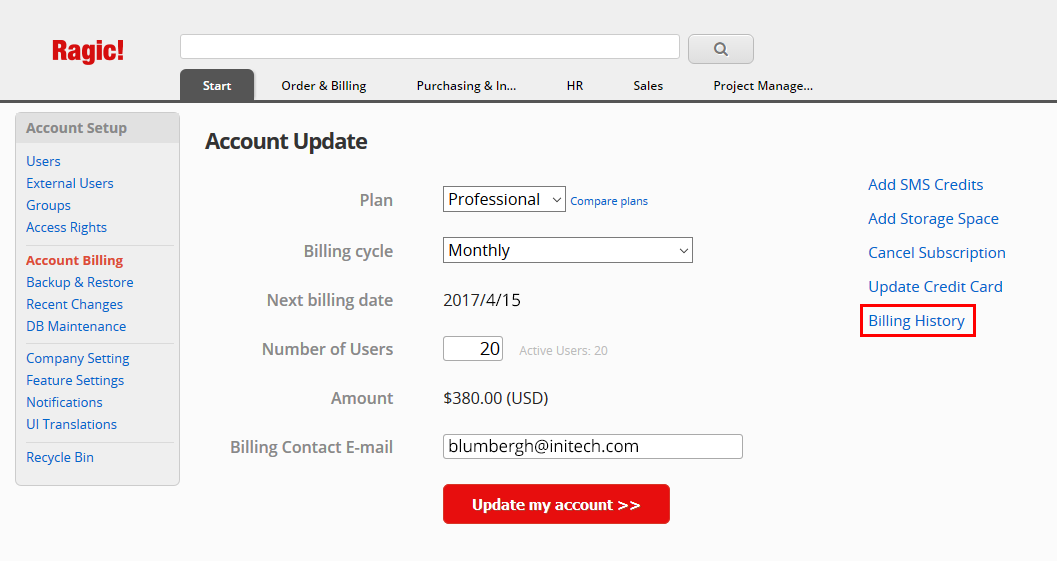
Through this setup window, you can change your plan or plan details, update your credit card information, or purchase add-ons such as SMS credits or extra storage space. Clicking on the Billing History link on the right side will show you a breakdown of your previous payments.
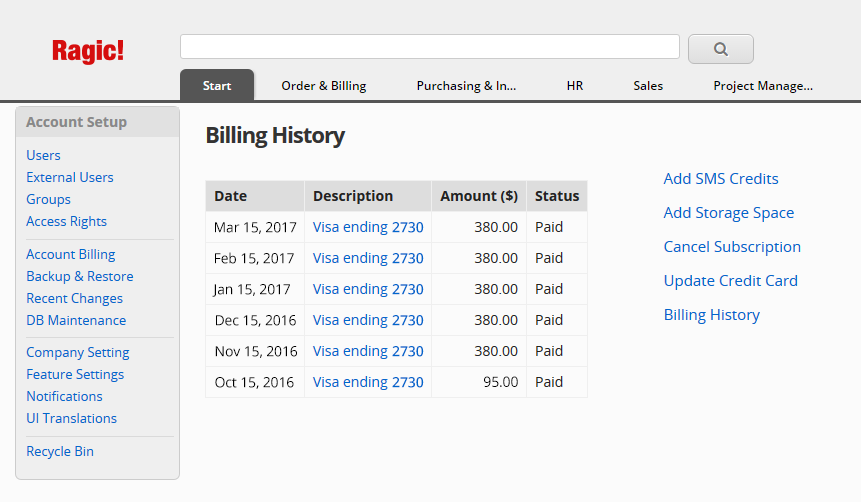
You can access each payments' invoice by clicking on a line item through the links on your payment description column.