In Design Mode, you can click and drag, or press the Shift key along with the arrow keys to select multiple fields.
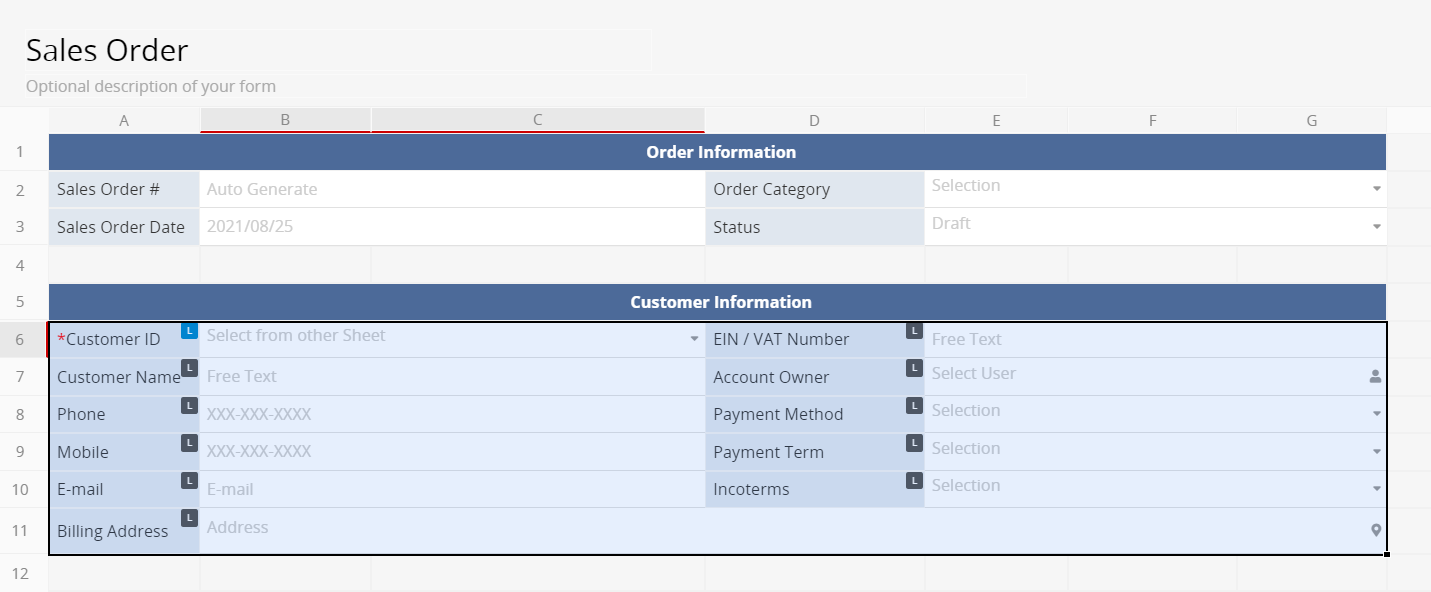
After selection, the following actions are supported:
1. Press Delete/Backspace to delete the selected fields.
2. Apply styles to the selected fields.
3. Copy and paste to create a new set of selected fields.
Form Page: In Edit Mode, you can click and drag or press the Shift key plus the arrow keys to select multiple fields.
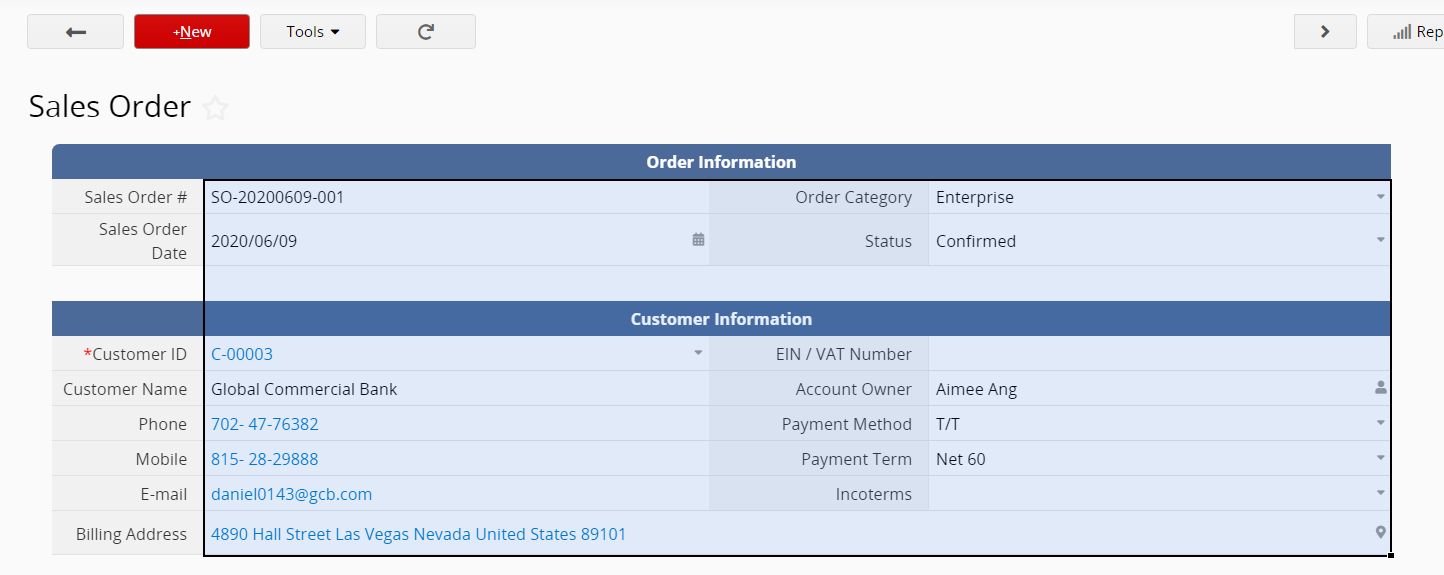
Listing Page: In Edit Mode, you can press the Shift key plus the arrow keys to select multiple fields.
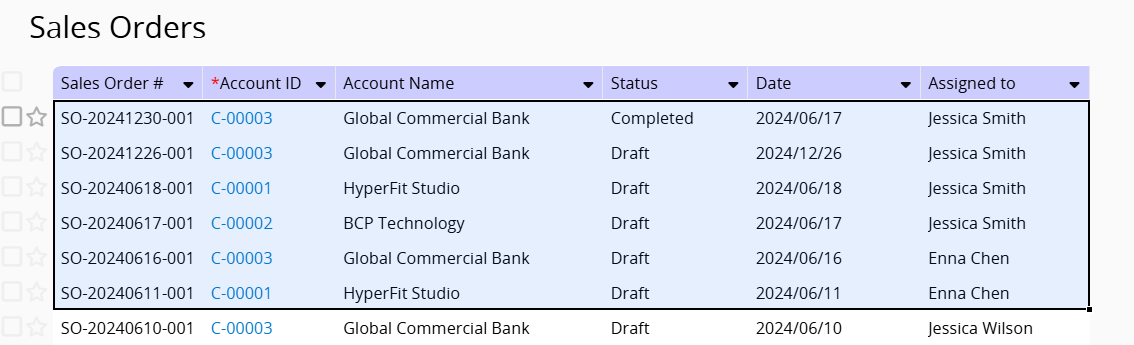
After selection, the following actions are supported:
1. Press Delete/Backspace to delete selected field values.
2. Copy and paste selected field values within Ragic or to/from Excel.
In both Form and Listing pages in Edit Mode, you can drag the lower-right corner of a field value cell to select other fields and copy the value to all selected fields.