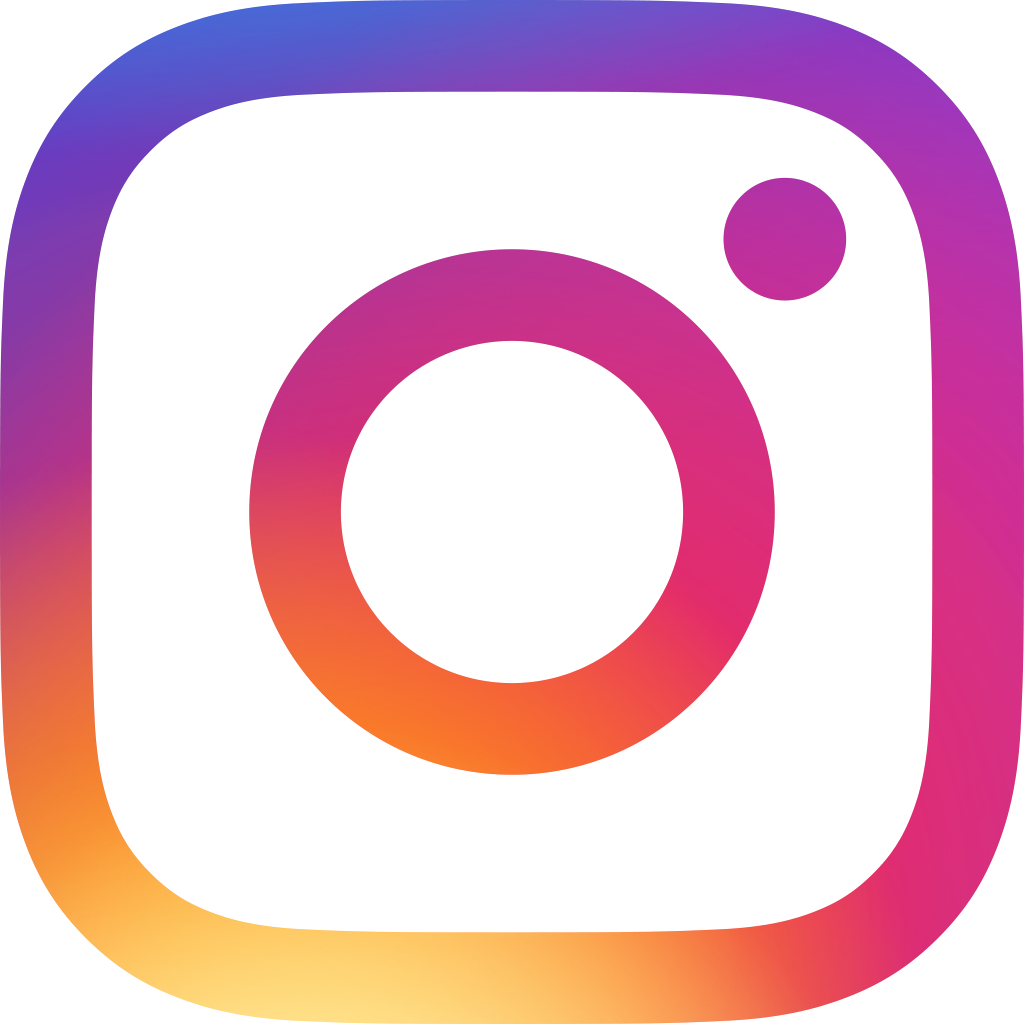Embedding Ragic forms in your web site or blog
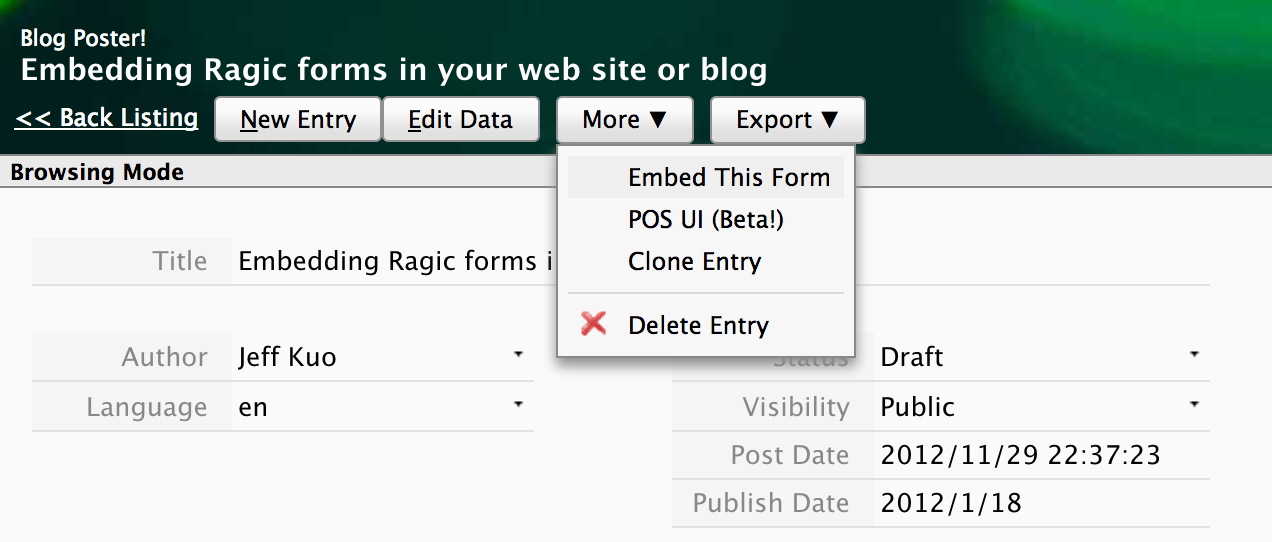
Whether it's an online order form, or a service ticket request, a lot of time you would like to embed a Ragic form in your website. This is extremely simple to do with Ragic, and we've made it even easier now.
Go to the form that you would like to embed, and click on the button "More" and choose "Embed This Form". There will be a pop-up with the HTML code that you can copy and paste into your web page. This way users can simply go to your webpage and fill out the form, and the data will be stored in your Ragic database.
Please remember to set the user access right setting and make sure that Everyone have access right to this form that you've embedded into your web page.
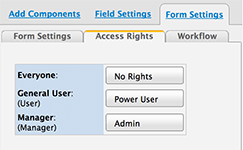
Learn how to do this in 👉🏻 this article
Category: Talking Ragic > Learn Ragic