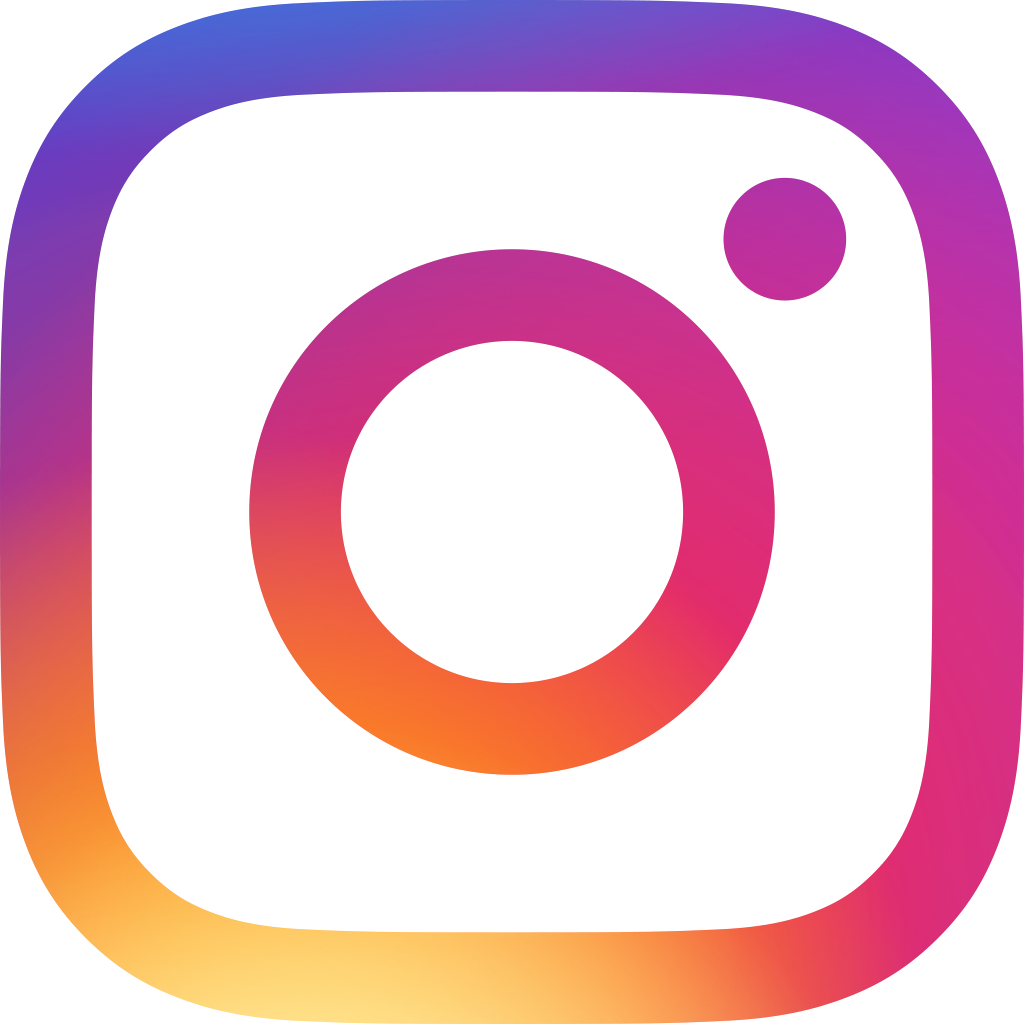Auto reload, recalculate formula, Change password, Excel import
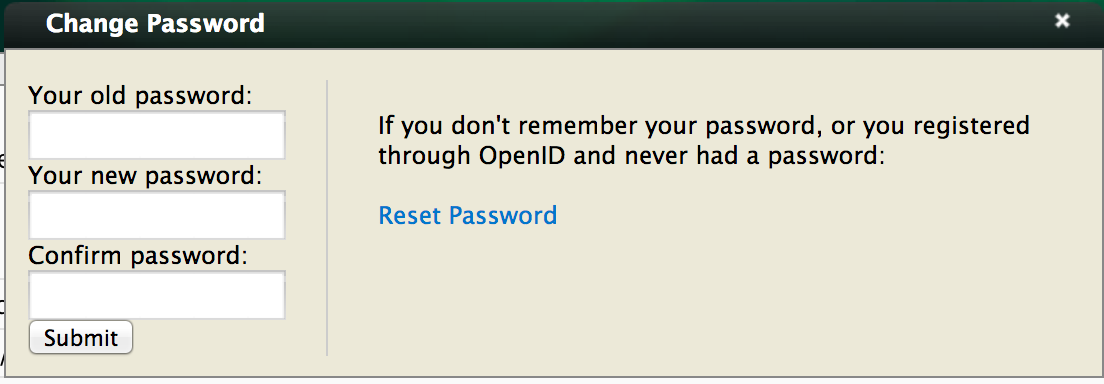
Note (2025/01/16): Our feature updates are now in our Pop-up Announcement! Head over to Learn Ragic > Community > What's New for the latest updates and new features.
-------
1. The form will reload it's data through AJAX every 10 minutes to retrieve updates to the current form.
2. The formulas will be automatically updated when you insert a column or a row, reflecting the change of the cell positions of all the cells that this formula refers to.
3. Newly added users added by admin will be asked to change their default auto generated password when they first log in. This will not affect register users because they have already assigned their password when they register.
4. You can now set the fields that you would like to ignore on the Excel files that you import to Ragic.
5. Excel import will now add system fields "create date" and "create user" information to the entries created through import. Solving the problem of not having any privilege information when the data is imported.
Category: Talking Ragic > Learn Ragic